Here i give you simple steps on now can you partition your hard drive and then install ubuntu on your system
Partitioning drive for ubuntu
1:Go to start menu right click on computer on the drop down menu click on manage .
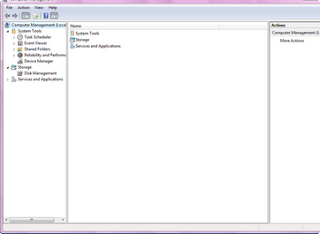
2:In the next window select disc management wait for drive information to load.
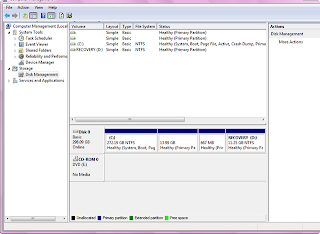
3:Now right click on the the drive you want to shrink to create space for ubuntu.
4:The next box will show you the amount that you can shrink .If the amount of volume to shrink is less than the amount you want(5 Gb min recommended 15 GB) defragment your drive.
5:Now select the amount of storage you want for your ubuntu.
Creating Your ubuntu CD
1:Download the iso image of the latest version from here
www.ubuntu.com/getubuntu/download
2:Burn the iso image to a cd (CD R 80 min 700 Mb).You can use any image burning software if you dont have one download CD Burner xp from here
cdburnerxp.se
3:After burning you are ready to install ubuntu to your system.
Installing ubuntu from your CD
1:First make sure that in the boot sequence in your bios CD rom is listed before Hard drive.(BIOS can be opened while booting by presssing F10 or F12).
2:Now insert your burned CD in the CD Rom and restart your system.
3:Now your computer will boot from the cd .
4:Select install ubuntu from the list that appears.
5:Select country and click forward.
6:Then you will be asked to enter your username and password which will be used for your login.
7:Enter the details and click forward.
 CAUTION : Now the partition manager will start in it check the box for Use the largest continuous free space.
CAUTION : Now the partition manager will start in it check the box for Use the largest continuous free space.
8:Now click forward and select install this will install ubuntu on your system.
9:Whoa you have installed ubuntu un your system .You will get the option to select to boot into either ubuntu or visat on startup.
Your feedback is important to us.Feel free to comment
Partitioning drive for ubuntu
1:Go to start menu right click on computer on the drop down menu click on manage .
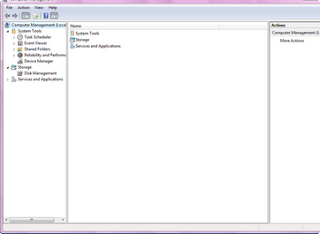
2:In the next window select disc management wait for drive information to load.
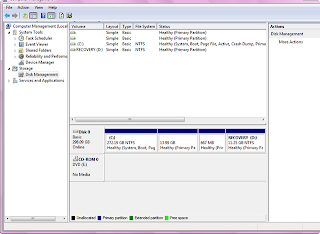
3:Now right click on the the drive you want to shrink to create space for ubuntu.
4:The next box will show you the amount that you can shrink .If the amount of volume to shrink is less than the amount you want(5 Gb min recommended 15 GB) defragment your drive.
5:Now select the amount of storage you want for your ubuntu.
Creating Your ubuntu CD
1:Download the iso image of the latest version from here
www.ubuntu.com/getubuntu/download
2:Burn the iso image to a cd (CD R 80 min 700 Mb).You can use any image burning software if you dont have one download CD Burner xp from here
cdburnerxp.se
3:After burning you are ready to install ubuntu to your system.
Installing ubuntu from your CD
1:First make sure that in the boot sequence in your bios CD rom is listed before Hard drive.(BIOS can be opened while booting by presssing F10 or F12).
2:Now insert your burned CD in the CD Rom and restart your system.
3:Now your computer will boot from the cd .
4:Select install ubuntu from the list that appears.
5:Select country and click forward.
6:Then you will be asked to enter your username and password which will be used for your login.
7:Enter the details and click forward.
8:Now click forward and select install this will install ubuntu on your system.
9:Whoa you have installed ubuntu un your system .You will get the option to select to boot into either ubuntu or visat on startup.
Your feedback is important to us.Feel free to comment
Comments
Post a Comment